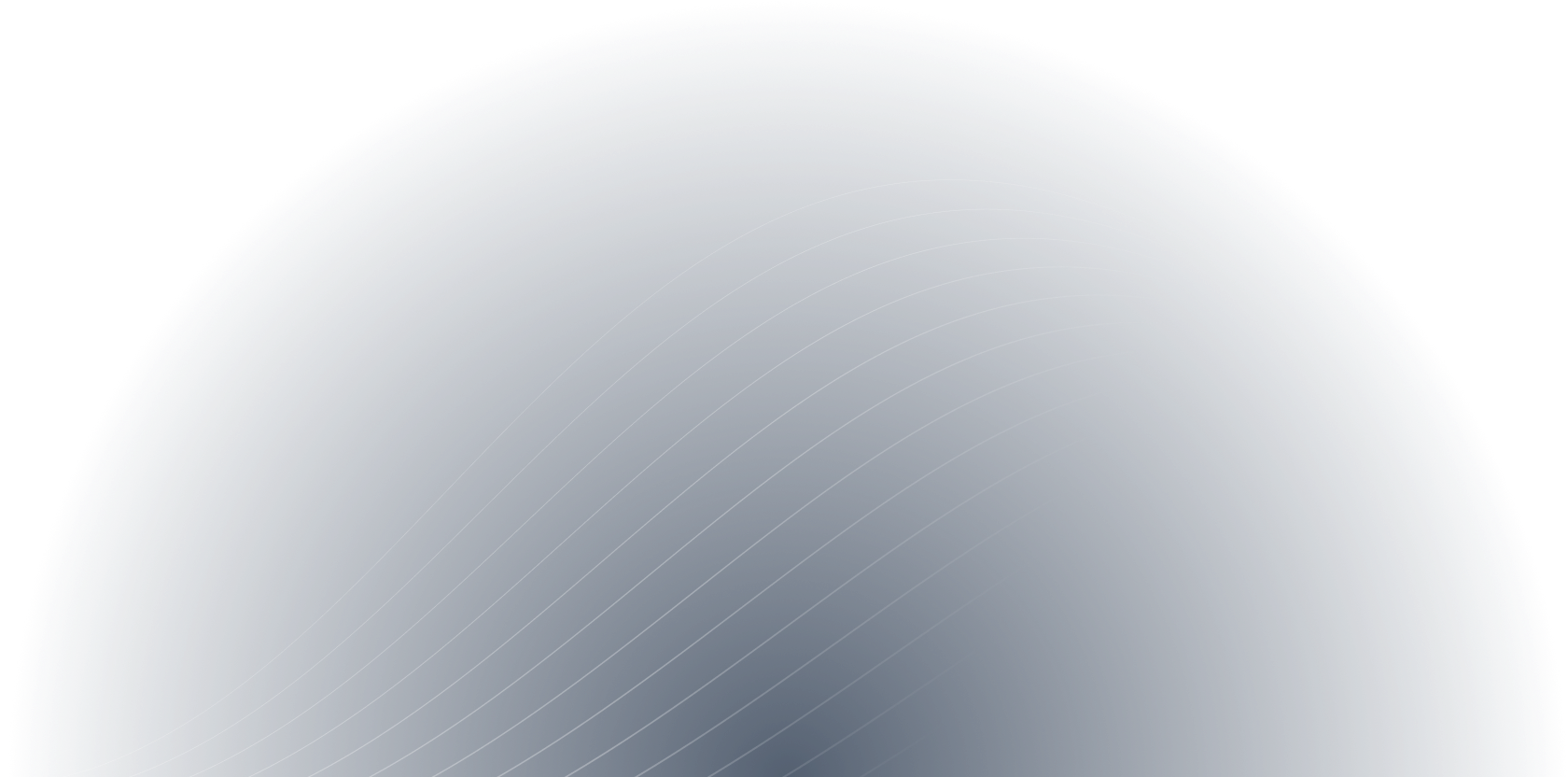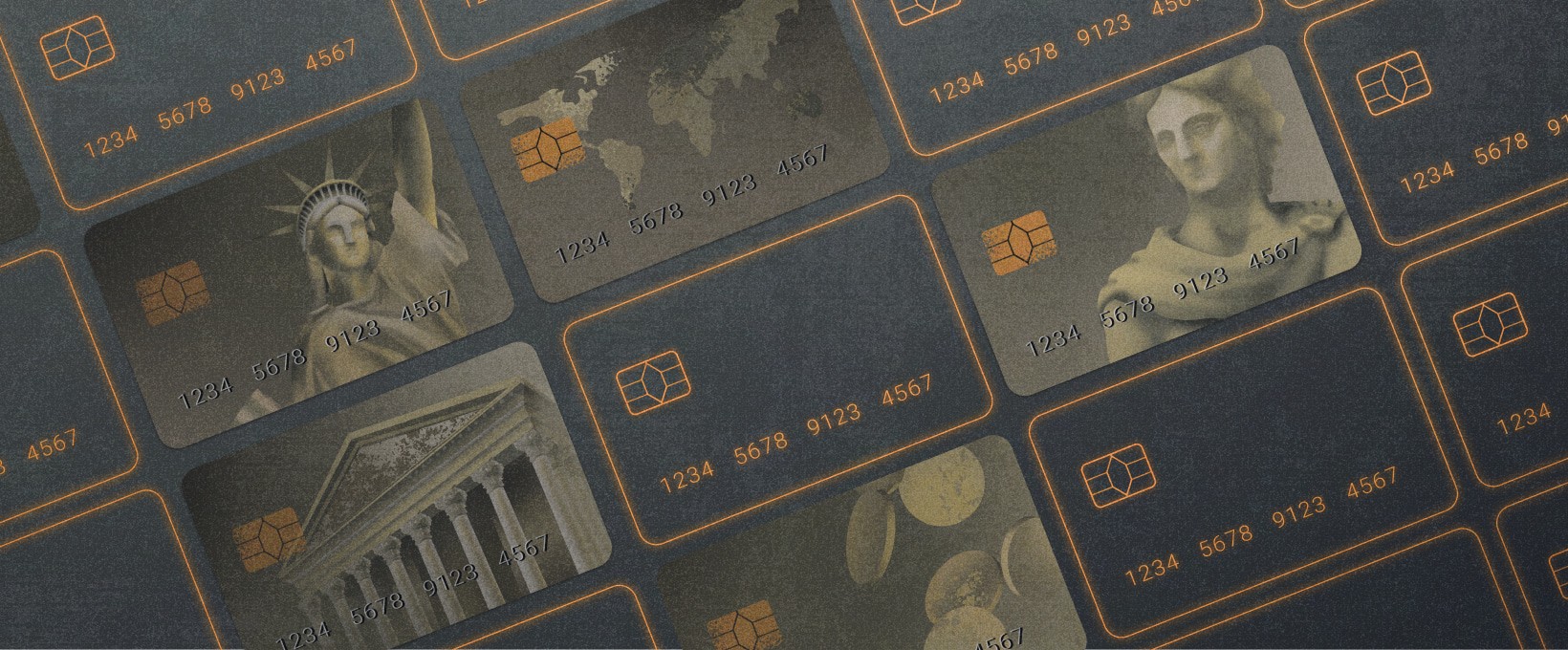- What the UI/UX design process is comprised of?
- 1. Preparation
- 2. Information analysis
- 3. Idea generation
- 4. Prototyping
- 5. Visual design development
- 6. Testing
- Conclusion
Design is the first thing a user pays attention to when visiting a website or launching an application. The success of such multimedia solutions as online movie theatres or streaming services primarily depends on the degree of user involvement. Therefore, the importance lies not only in the appearance of the service but also in its ease of use. The simpler and more convenient the interaction between the audience and the product is, the more successful this product will be in the market. And this is where UI/UX design helps.
The audience always prefers the most simple and intuitive product. Aesthetically pleasing design is not enough for users. To ensure they feel good when using a platform, one needs to consider many factors, such as:
- how conveniently the menu is structured;
- whether it's easy for the user to find the buttons they need;
- which buttons are clicked most often and which are clicked less (some of them may not be needed at all);
- which functions are primary and which are secondary;
- which color palettes suit best for the context of use;
- how the given product differs from its alternatives.
UI/UX design solves most of these problems (but it can do more). This allows experts to compose the most complete picture for a better understanding of the audience and the context of multimedia use.
For example, when designing and developing a multimedia platform for an online movie theatre, patterns between user groups, viewing devices, and preferred films are tracked. Based on this, the interface can be built individually for different audiences. Thanks to this user-centered approach, the loyalty of viewers grows, and this stimulates the growth of the product's popularity.
What the UI/UX design process is comprised of?
The design process for multimedia solutions is variable and individual for each of them. However, the process can be notionally presented in the following stages:
1. Preparation
Any development should be user-centered. This makes the interaction of users with the product as successful as possible. That’s why UI/UX experts start the process of planning an application design with audience research. They study the goals of consumers and the problems that most often arise when using platforms of this type.
Along with that, analysis of the market and competitors is carried out. At this stage, the Designer can work together with a Business Analyst, just as they do during the global discovery phase of the project development. However, it should be remembered that the BA and the UI/UX Designer are different specialists, and each of them performs their own work in solving a common problem. Together, they conduct a comprehensive study of user behavior, formulate business goals and basic requirements for the multimedia solution.
2. Information analysis
UI/UX Designers analyze the data obtained during the first stage. At this point, they can also create personas (one or several) - descriptions of the average user. The specialists measure numerical metrics of audience distribution and analyze the product’s functions.
3. Idea generation
Having formed the block of analytical data, UI/UX experts begin to develop ideas. They figure out how to solve the audience's problems as stated in the first stages. The outcome is a kind of sketch, a conceptual display of invented ideas. Also, preliminary plans for further actions of the team may appear.
4. Prototyping
This stage aims to make rough or wireframe versions of the product. UI/UX Designers create nearly ready-made solutions or even interactive prototypes. The latter are mock-ups where one can test some of the user interface functions before starting the development process.
5. Visual design development
The finished design of the product. It is created after the prototype has been approved. In the case of a landing page - an analysis of the expected conversion; in the case of applications - an emphasis on usability.
6. Testing
Multimedia applications are supposed to involve the user. After the design for some parts of the service is ready, or even when there is already a prototype of the finished product, users are brought aboard. UI/UX Designers, in turn, monitor how easily and effectively people manage to interact with the product. Various tools can be used to investigate user behavior, for example:
- heatmaps - determining the most actively clicked zones on the website or in the application;
- eye tracking - tracking the user's gaze;
- A/B testing - the audience tests multiple versions of the same fragment to determine which one works, and is perceived, better.
Another simple and effective way of testing is a user survey. Based on its results, UI/UX Designers figure out what to focus on regarding users’ opinions.
In the course of testing, some solutions may appear to be not as effective as originally planned, or errors may be detected. Then the process goes back to the previous stage, and the fragment is redesigned.
If the product meets the requirements and users have no complaints about its convenience, the project is supplied with the necessary documentation and goes to the further development stage.
Obviously, the main tasks of UI/UX design are to ensure the beauty of the product and its convenience for the user. However, a high-quality design opens up many more opportunities and benefits for the project. Here are just the main ones:
- conducting a comprehensive analysis of the product environment, its relevance, and effectiveness;
- reducing time and money spent on development;
- minimizing the likelihood of a negative experience when using a multimedia solution in the future;
- analyzing market;
- analyzing audience;
- elaborating and testing requirements;
- improving the experience of using an existing product.
Conclusion
The use of UI/UX design for various multimedia solutions makes the user interaction with the product the most convenient and effective. Andersen has a proven track record of UI/UX design and development for Multimedia. Our solutions are used by customers from different countries.
Apart from developing solutions from scratch, we also conduct a comprehensive UI/UX audit of the existing design. Our experts will analyze the ready-made solution and give recommendations for its improvement. Contact us for a free consultation to learn more about UI/UX design for your multimedia solution.