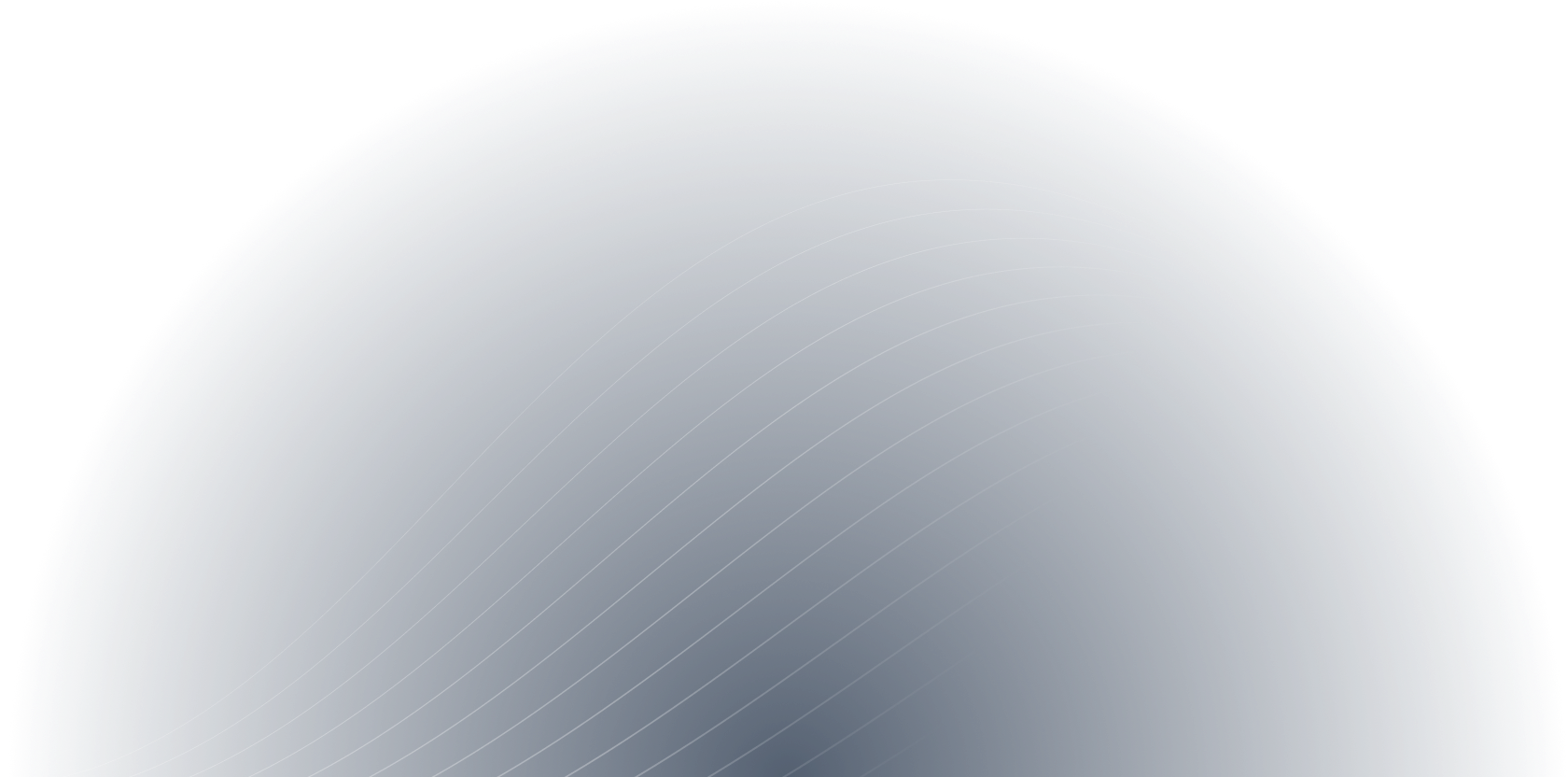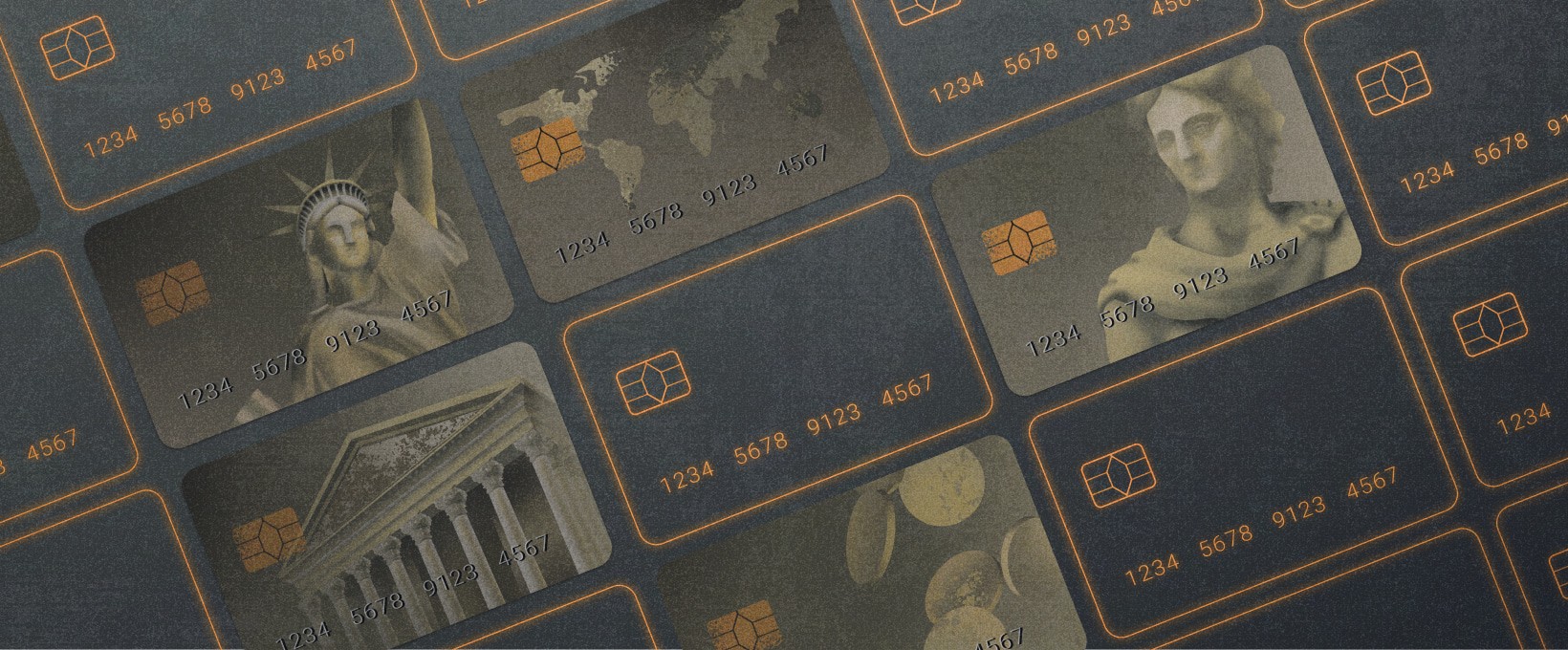- How to conceptualize website redesign steps
- Reasons behind asking “How to plan a website redesign?”
- How to redesign a website. Preparations
- Practical redesign steps
- Redesign. Wrapping up
Before discussing “How to redesign a website”, let’s first zoom in on “Why redesign websites at all?” Modern conditions dictate increased focus on the convenience, clarity, and various engaging elements offered by web-based presences. To begin with, first impressions mean a lot. They define how your platform will be viewed. Think of this: visitors browsing a website require less than a single second to subconsciously, even instinctively, determine if it meets their personal expectations and standards. Then, as the Nielsen Norman Group experts insist, a coherent and persuasive value proposition must be communicated within the initial 10 seconds.
Moreover, based on data from Adobe, a further hard fact becomes evident. A business is doomed to lose at least a third of their website visitors if their presence fails to engage audiences via visually appealing and useful pages. Finally, we, as a vendor of website redesign services, would also add that visual presentation of your products often equates to their perceived quality. This is how public attention on the web works.
When shaped effectively, visual components contribute to a strong brand identity and set one apart from one’s competitors. Besides, one can expect significant enhancements in client involvement, heightened interest, and increased financial returns. In this article, our UI/UX specialists will outline the proper website redesign process steps to concentrate on those very outcomes.
How to conceptualize website redesign steps
Some basics to kick off our talk concerning website redesign steps: briefly speaking, what is this process all about? In the capacity of UI/UX design consultants, we would suggest the following definition: a website redesign process deals with analyzing, assessing, and eventually rebuilding a platform, fully or partly.
Generally, the urgency of such actions is caused by underperformance and a drop in sales. How should teams productively tackle these issues? The key point is to optimize customer journeys and guarantee a hassle-free experience.
All website revitalization efforts can vary in depth. How far are you going to go? A cursory approach involves minor adjustments to the interface, without significant architectural changes. It is termed a "refresh." As for redesign, it entails a comprehensive evaluation, including thorough search engine optimization gauging, a holistic reconsideration of architecture, and substantial modifications to the codebase, appearance, and content.
Working as a center of enterprise web design excellence, we would propose this gradation of levels:
- UI redesign. This focuses on enhancing the visual elements such as graphic style and color schemes while preserving the end-user experience;
- UX redesign. Here, the emphasis is on improving logic and architecture while retaining visual aesthetics;
- Tech redesign. This stage involves optimizing output by reevaluating SEO strategies and technological frameworks.
- Thorough redesign. This level entails transformations across all aspects — UI, UX, and tech — resulting in a comprehensive overhaul.
What do effective and fruitful website redesign steps promise you?
- Devising engaging layouts paves a path to winning more clients and increasing conversion rates;
- Ensuring high-end experiences is a way to motivate visitors to stay for more time and actually perform the desired manipulations;
- Linking your company, as a structure, with an aesthetically pleasing and high-performing interface strengthens brand credibility;
- Propelling your performance to new heights helps achieve a competitive lead and secure the success of your marketing initiatives.
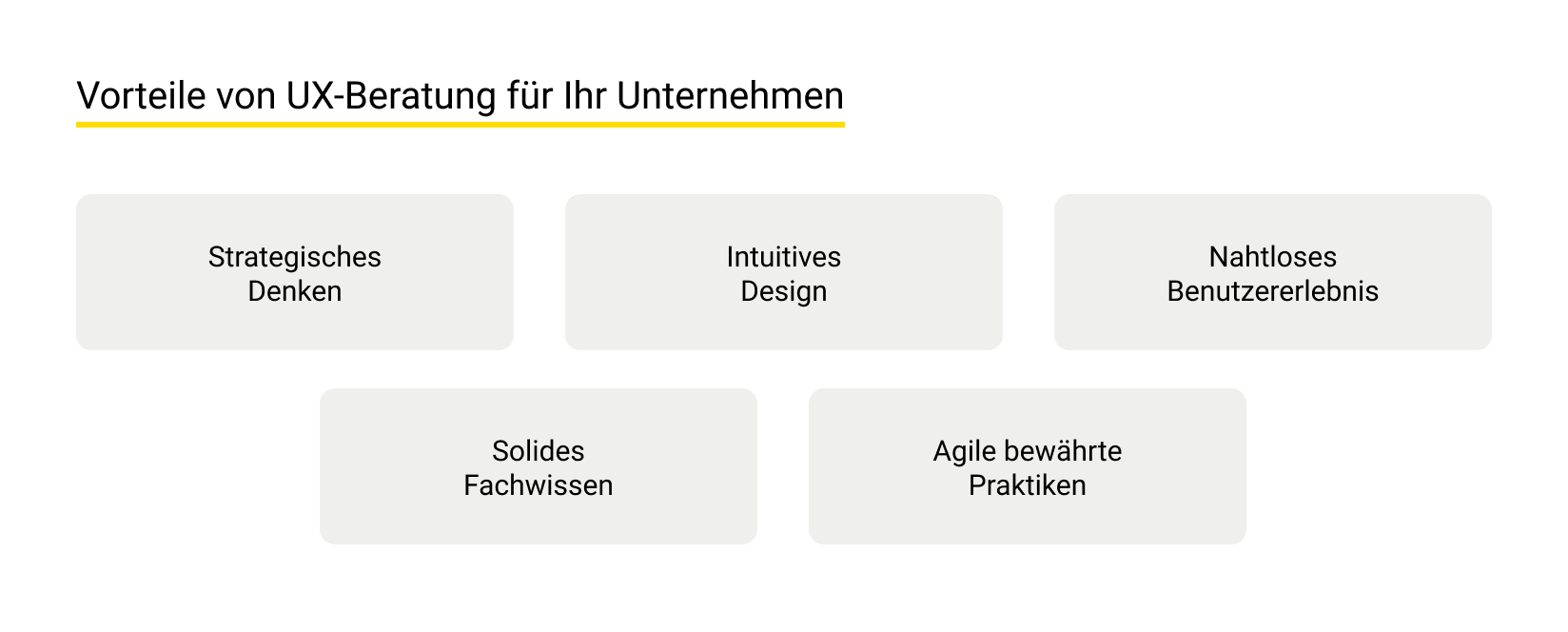
Interesting fact: as some recent research puts it, when individuals visit a page for the first time, 38% of them prioritize examining the layout or navigational links displayed. Should the layout appear confusing or should the navigation menu prove challenging to locate, visitors might opt to exit your website.
Reasons behind asking “How to plan a website redesign?”
If your company starts facing the undermentioned problems and their consequences, the moment to start asking “How to plan a website redesign?” has come.
#1 Reason for taking steps. Insufficient speed and unsatisfactory conversion rates.
Upon thorough analysis, it may come to light that your website is not performing up to par, which is manifested in sluggish speed and disappointing conversion rates. There could exist different reasons for such shortfalls, ranging from essential components missing on your page, such as contact information or a clear call-to-action (CTA) button, to ineffective SEO strategies or reliance on outdated technologies. Regardless of the specific cause, these performance deficiencies invariably translate into unfavorable outcomes. An able tech partner could resolve these issues by implementing matching techniques and leveraging top-notch UI/UX practices to enhance site speed and attract organic traffic.
#2 Rationale behind taking steps. Out-of-date design.
When a business is in the midst of rebranding, embracing new technology trends or introducing alterations to its offerings, the existing design may quickly become outdated. How can this be rectified? In such scenarios, it's essential to reassess the functionality and layout to ensure a smooth user experience while maintaining stylistic consistency.
#3 Argument for taking steps. Staying compatible with a range of devices.
Check out these informative fresh statistics. Almost all internet users worldwide, over 96%, resort to mobile phones for online access to some extent. Currently, mobile phones represent approximately 58% of our total online activity and contribute to the same percentage of global web traffic. Adapting your presence not only to laptops, but to the full range of portable mobile devices is a must.
Some findings: If you explore this overview made available by Goodfirms, you will find an interesting figure. As they claim, over 70% of the web designers surveyed assume that insufficient responsiveness is the reason why visitors leave pages.
How to redesign a website. Preparations
Speaking of steps, one cannot omit preparatory ones. They are no less important than the rest. We are referring to the groundwork that needs to be accomplished before you initiate rebuilding your product. The key points to reckon with are the current state of your system and the expectations of the target audience.
Preparatory step #1. Identify your targeted audience as a group made of individuals with similar characteristics.
Creating a customer-centric online presence involves several key steps. Firstly, it's essential to understand your audience and what motivates them to engage with your brand. Developing “end-user personas”, which represent your typical clients, can be achieved by conducting surveys directly on your platform. This approach provides valuable insights into their interests, motivations, demographics, preferences, and purchasing power.
When redesigning your platform, prioritize the needs and preferences of your visitors to enhance their satisfaction levels through personalized interactions. By keeping them at the forefront of your redesign efforts, you can create a more engaging and satisfying experience for them.
Preparatory step #2. Take the present merits and flaws into consideration.
Using your solution’s map and wireframes as a starting point, attentively inspect each page via SEMrush, Google Analytics, and similar powerful tools. This step will aid you in comprehending where core changes are needed to boost conversions, and where, on the contrary, the traffic and conversions are sufficient and, therefore, minor limited-scale amendments will suffice, at most. That is how cost-efficiency works.
Preparatory step #3. Try to figure out client needs that aren’t met by your product yet.
Carefully observe consumer behavior by tracking their actions using various tools such as heatmaps, surveys, insights from sales departments, as well as, again, Google Analytics. Identifying gaps in user paths is crucial for enhancing their experience through website redesign, implementing effective calls-to-action (CTAs), and ensuring that end-users successfully complete their journeys.
Engaging experienced BAs can streamline this extensive research process. They can also provide guidance on the subsequent steps outlined in the article.
Now let’s talk about how to redesign a website in practice.
Some insights: Per HubSpot, webmasters closely monitor several key metrics to gauge their website's effectiveness, including sales, leads, and conversion rates, which collectively account for 31% of their attention. They also focus on total monthly visitors, constituting 30% of their analysis, and click-through rates, which make up 28% of their metrics tracking efforts.
Practical redesign steps
With all the preparatory steps left behind, now we can talk about how to start a website redesign. We invite you to view this checklist covering the phases of website redesign.
Step 1. Run an exhaustive website audit.
Engage experienced IT professionals to assess your website's responsiveness and identify obstacles that hinder its performance. They will also examine user paths to identify inconsistencies. This will enable you to develop a compelling strategy based on robust analytics and proven metrics.
Step 2. How will your desired outcomes be measured? Pinpoint this.
The comprehensive insights provided by analysts will enable you to establish your objectives and measure them against your capabilities. That is how results are achieved. Whether your aim is to improve conversion rates, effectively communicate your values, or attract high-quality traffic, your specific goals will dictate the type of overhaul required, along with the necessary techniques, tools, and expertise.
Step 3. Devise a strategy on how to secure those outcomes.
When considering how to accomplish a website redesign, it's essential to customize every step according to your objectives. Start by creating a comprehensive sitemap that includes all pages and their contents in the redesigned system. Determine the most effective way to communicate your ideas to stakeholders. Conduct interface prototype testing involving a diverse group of end-users, and consider implementing A/B testing to allow end-users to choose options that best meet their needs. Lastly, develop robust SEO strategies to implement changes that enhance performance.
Step 4. Handpick an agency.
Reliable UI/UX teams are always prepared to assign skilled professionals, including BAs, SEO experts, graphic and UI/UX designers, marketing specialists, front-end engineers, and QAs to their clients' projects. When selecting a trustworthy partner, ensure they have favorable ratings from reputable agencies such as Clutch, GoodFirms, Awwwards, etc. Review their portfolio and inquire about their workflow to confirm streamlined and transparent processes.
For instance, Andersen has been providing exceptional website redesign services since 2007.
Some food for thought: As people from Top Design Firms say, consumers, when asked what they like about websites most, express the following attitudes: 40% value images, 39% prioritize colors, 21% opt for videos, 19% focus on typography, 15% appreciate charts and infographics, while animation is the key factor for 12%.
Redesign. Wrapping up
A well-elaborated redesign process yields remarkable results, although its execution might seem a challenging and complex undertaking. If you think that it is time to roll out updates and are uncertain about how to redesign a website in a cost-effective and purposeful manner, feel free to reach out to us for a consultation. Our top-notch UI/UX professionals will be delighted to give you a hand with evaluating the state of your website and explaining how to leverage the necessary improvements to amplify your firm’s productivity.
Our passion for quality and adding value are confirmed by awards and honorable mentions by Awwwards, Dribbble, and Behance, 4.9 ranking on Clutch, certification by the Nielsen Norman Group, as well as by our extensive project portfolio. Explore it and get in touch, so that we can show how we can help your website.